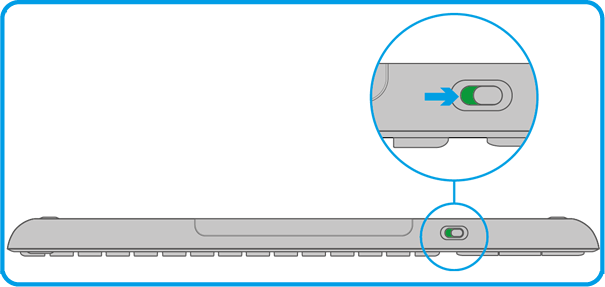This document describes how presenters & teachers can use the AV projector presentation in DMC 4.206 ADV Collaboration Room.Text here
To turn on the projector system, use the AV System touchpanel in DMC 4.206, and choose a source to turn on projector & drop screen. | |
Change projector sources at bottom of touchpanel. Adjust volume using the slider on the right. | |
To log into the classroom computer, use the wireless keyboard & mouse on the lectern. Be sure to check the power switch on the mouse & keyboard if they're not responding. | |
| Press System Power on the touchpanel to turn the projector off. | |