Collect your audio files for your project into 1 folder.
To access the audiology library, navigate to: L:\Classmedia\CSD_Audiology. Copy the files you need from the library to your experiment sub-folder. This will ensure that your experiment is portable and will be playable at offsite locations.
To make your research project easily portable, you need to collect all your digital assets into 1 folder. Create a new sub-folder for your experiment in your research folder on fileserver (refer Using the COMM Shares Server) (if you need a new research folder on fileserver, refer Moody College File Server and Shares).
Your new sub-folder will hold a variety of files including the audio files (typically .WAV, .MP3, or .FLAC extension) as well as the Multi-track Session file (.SES or SESX extension). The session file doesn't contain any audio data – only pointers and instructions to the audio files.
 Image Modified
Image Modified
If you have lots of digital assets, feel free to organize using subfolders.
 Image Modified
Image Modified






























