No Sound from Mother's Distraction CD | Are you playing music from the correct CD player?~ There are 2 CD players in the rack. Ensure you are using the one labeled " mother's distraction" | 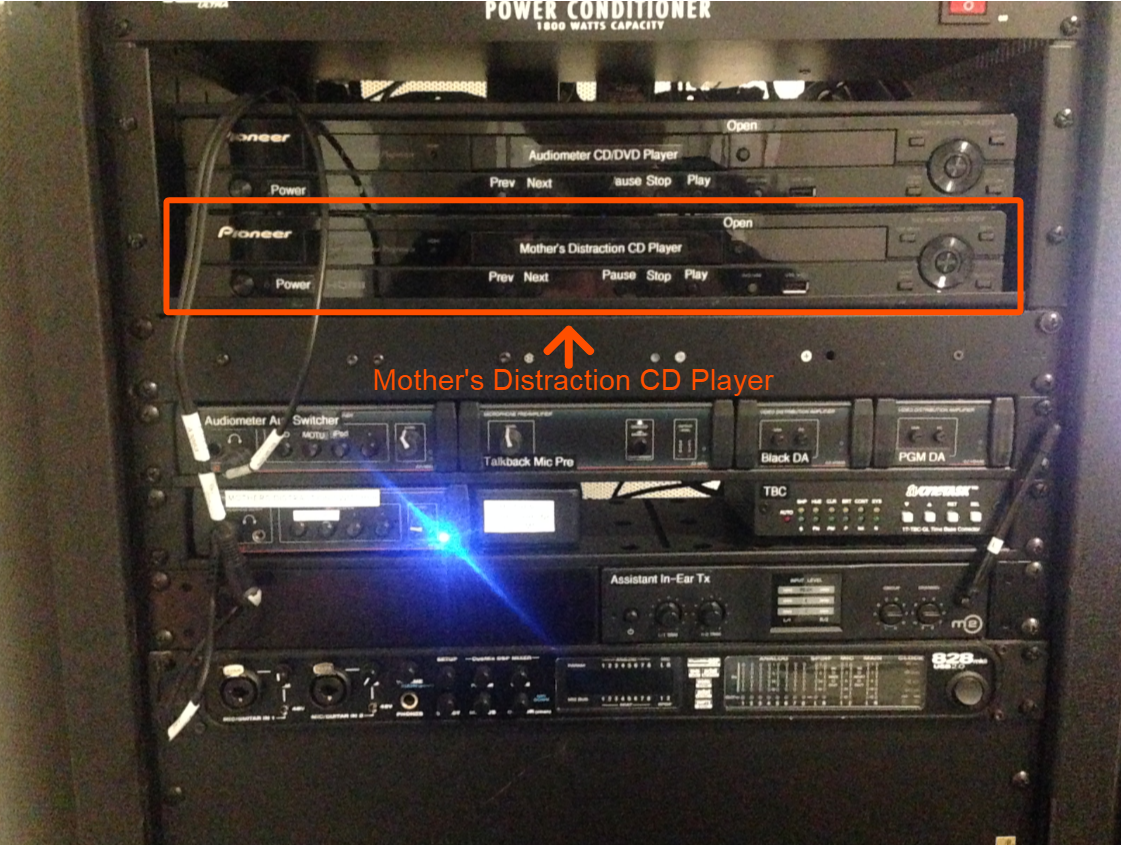 Image Modified Image Modified
|
| | Is CD selected as the source on the correct switcher?~ There are 2 identical switchers in the rack (Audiometer Aux In & Mother's Distraction). Ensure the one labeled "mother's distraction switcher" has CD selected as the source. |  Image Modified Image Modified
 Image Modified Image Modified
|
| | Is the CD player time moving?~ Ensure the CD player is turned on, has a CD loaded, and is playing. You should see the time indicator on the front of the CD player progressing. |  Image Modified Image Modified
|
| | Is the CD you're trying to play a burned CD-R?~ Sometimes CD players have trouble with burned CDs. This could be due to the type of CD media or perhaps because the author failed to properly burn it for playback on an Audio CD player. ~ Ensure the CD was burned as an Redbook Audio CD (not MP3 CD, not data CD) using CD-R media (not CD-RW, DVD-R, not DVD+R, not BD-R, etc). ~ Ensure that when burned the disc was "closed" by the burning software. "Closing" the disc writes the table of contents to the disc and makes the disc readable by Audio CD players. ~ Try playing a commercially produced Audio CD instead and see if the behavior changes. |  Image Modified Image Modified |
No sound from Mother's Distraction iPod | iPod headphone cable connected completely?~ Some iPod cases can prevent the audio cable from being fully inserted. Remove the case if necessary. ~ Try connecting another iPod or your phone and see if the behavior changes. |  Image Modified Image Modified |
| | Correct iPod cable?~ There are 2 identical iPod cables in the rack (Audiometer Aux In & Mother's Distraction). Ensure you're using the cable labeled "mother's distraction iPod". |  Image Modified Image Modified
|
| | iPod selected on switcher?~ There are 2 identical switchers in the rack (Audiometer Aux In & Mother's Distraction). Ensure the one labeled "mother's distraction switcher" has iPod selected as the source. |  Image Modified Image Modified
 Image Modified Image Modified
|
| | Is the iPod playing? Is the volume on the iPod turned up?~ Confirm the device is playing and that the volume is turned up using a standard set of headphones. ~ Try connecting another iPod or your phone and see if the behavior changes. | |
| | | |
No sound from any Mother's Distraction Source | Are the Mother's Distraction Headphones connected to correct jack?~ In the rack there should be a 1/4" cable labeled XXXX connected to the front-panel headphone output of the Mother's Distraction switcher. This cable feeds into the rack and then on to Jackpanel position XXXX on row XXXX which is labeled XXXXX. Ensure this cable is plugged into the Mother's Distraction switcher. ~ Confirm |  Image Modified Image Modified
 Image Modified Image Modified
|
| | Is there power to the Mother's Distraction Switcher?~ The mother's distraction switcher has a small blue LED to the right of the headphone volume knob. Ensure that this is lit indicating that the switcher has power. |  Image Modified Image Modified
|
| | Is the Volume on Mother's Distraction Switcher turned up?~ There are 2 identical switchers in the rack (Audiometer Aux In & Mother's Distraction). Check the volume knob on the one labeled "mother's distraction switcher". ~ Try plugging in a pair of headphones to the front panel jack of the Mother's Distraction Switcher. If you hear audio through these headphones, the issue is downstream of the switcher (cable, jackpanels, Mother's headphones). If you don't hear audio through these headphones, the issue is upstream of the switcher (sources). |  Image Modified Image Modified
|
| | | |