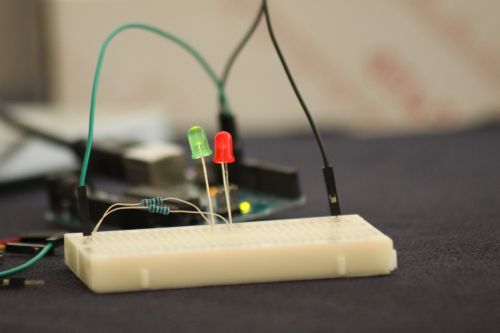This page may be out of date due to recent changes during the ongoing pandemic. Please contact us at tiw@utexas.edu or visit us in the EERC during our current hours.
About
Electronics Lab 1 (E1) is predominantly used for thru-hole soldering which refers to the mounting scheme in which leads of electronic components are inserted into holes drilled in printed circuit boards (PCBs). E1 has 8 soldering stations, wires, a microscope, and power supplies. If you need more advanced debugging equipment or a rework station for soldering surface mount devices, please see the E2 page.
You must get E1 soldering training if you wish to have access to any of these machines- even if you already know how to solder.
Please sign up for E1 training on SafetySpot with your UT EID here.