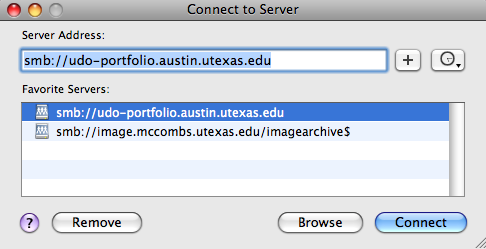How to Find Digital Specs
The model of camera used to create an asset can be found by opening the asset in Photoshop.
Here is a brief tutorial on how to access this information in Photoshop with a Mac.
1) In order to view files in Finder, you must be connected to the server. To do this, Press Command + K and connect to smb://udo.portfolo.austin.utexas.edu. Use your UTEID credentials to log in.
2) Identify the asset in Portfolio. Right-Click, hover over "Original," and choose "Reveal in Finder."
3) Now that the asset is highlighted in Finder, Right-Click and hover over "Open With" and select Adobe Photoshop
*NOTE* If Photoshop is on your Dock, you can just drag and drop the image onto the Photoshop icon. Of course, you still must be connected to the server for this method to work.
4) In Photoshop, click File and choose File Info
5) In File Info, choose Camera Data 1 in the side menu. If there is camera data embedded, it should be displayed here.
, multiple selections available,