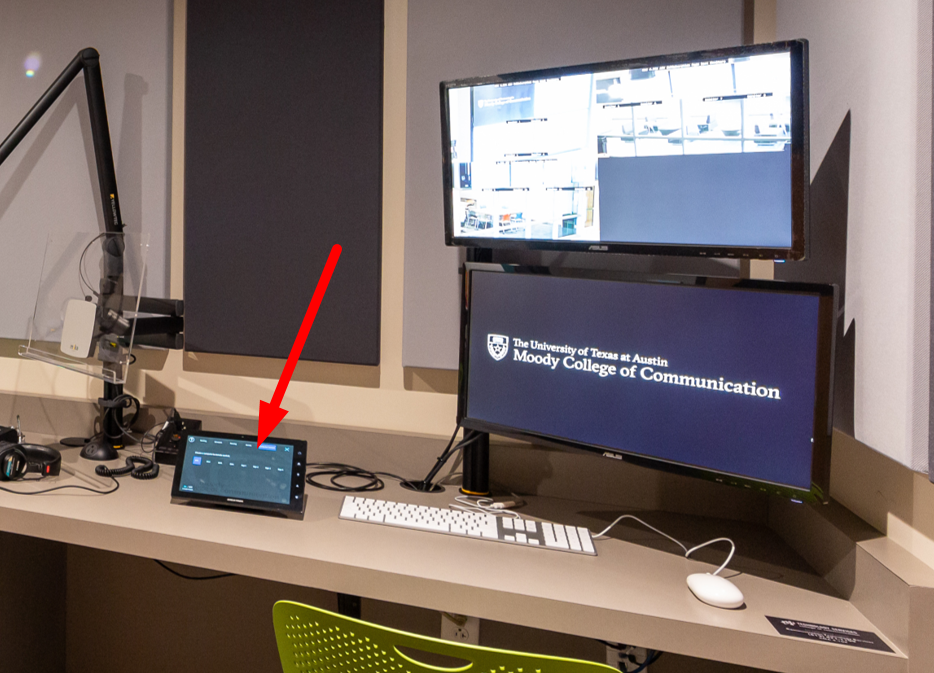This document describes how the Lab Manager can adjust the default sources shown daily on the TVs in the DMC 4.206 ADV Collaboration Room.
| Log into the 4.206A control room touchpanel using the Lab Manager access code. Press Enter. | |
| Select the Routing Tab | |
Assign the sources to the TVs as you wish to be the new daily default. (1) Choose Source Confirm you like the assignments by checking the camera view of the room. | |
| Press Set New Default. | |
Once this new default is set, the TVs will return to these sources:
| |