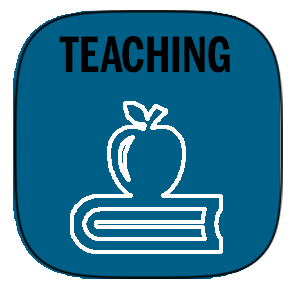Teaching
PAGE UNDER CONSTRUCTION
General
This page includes links to resources, policies, and forms to assist faculty with teaching needs and course planning.
Page NavigationClick on button links below to jump to that section of the page. If for some reason the links don't work, scroll down to the appropriate section on this page. | ||||||||
Attendance | Course Requirements | Evaluations of Teaching | Grading & Exams | |||||
|---|---|---|---|---|---|---|---|---|
Registration Planning | Student Support | Teaching Materials | Teaching / Classroom Support | |||||
Attendance
Course Requirements
- Beginning Fall 2024 - The Provost’s Office will enforce a minimum Canvas presence policy for all organized courses with more than 5 students. Minimum presence involves:
- posting the official course syllabus in the official Syllabus tab on Canvas course page and
- conducting all electronic communication related to grading within Canvas (or a Canvas-integrated tool).
Evaluations of Teaching
Grading & Exams
Exams. You are required to retain unreturned student material (assignments and exams) for one long semester after the semester in which the work is done. However, one year is recommended. A long semester is either the fall or spring semester.
- Academic Integrity
- Resolving Academic Misconduct
Registration Planning
Course Description for website - Send to both Teresa Valente to update databases and these pages:
Teaching Materials - Textbooks, Media, & Learning Management Platform
Teaching Support
- Center for Advancing Teaching Excellence (CATE) - Moody College resource on teaching and online learning
- Center for Teaching and Learning
- Provides online resources, consultations, and events to support faculty at all levels. They host a new faculty orientation in August and a teaching colloquium in January.
- The new faculty may find New Faculty Resources helpful.
- TAs and AIs, Working with
- Tech - Classroom Tech Support
- Writing
- Moody Writing Support Program
- offers writing assistance specifically for students in our program, whether they need help with a research paper or writing a screenplay.
- University Writing Center (UWC)
- Presentations - Any faculty member or TA can schedule a University Writing Center (UWC) Presentation, in which presenters visit their class to discuss specific aspects of the writing process or lead interactive peer review and revision workshops. For instructors. You can schedule a presentation here.
- Info for Instructors
- Handouts & Videos on Writing - cover a variety of writing topics. Instructors are welcome to use these handouts and circulate them to their students, and they're also helpful for grading papers.
- Moody Writing Support Program
, multiple selections available, Use left or right arrow keys to navigate selected items