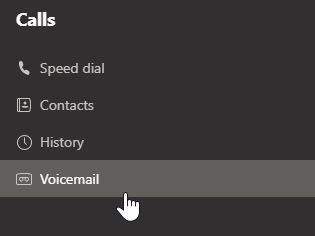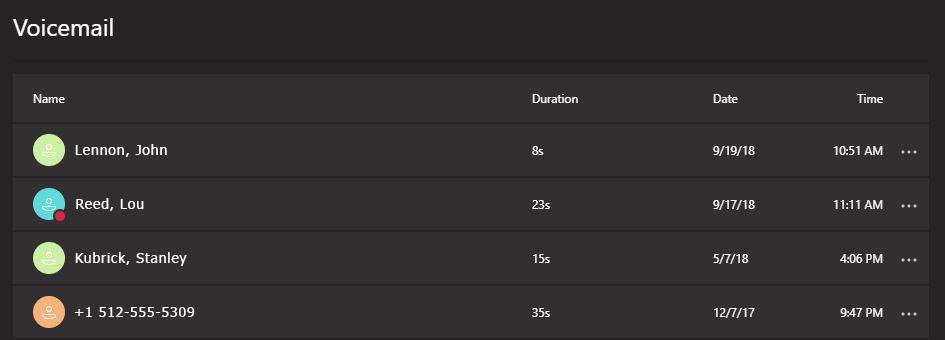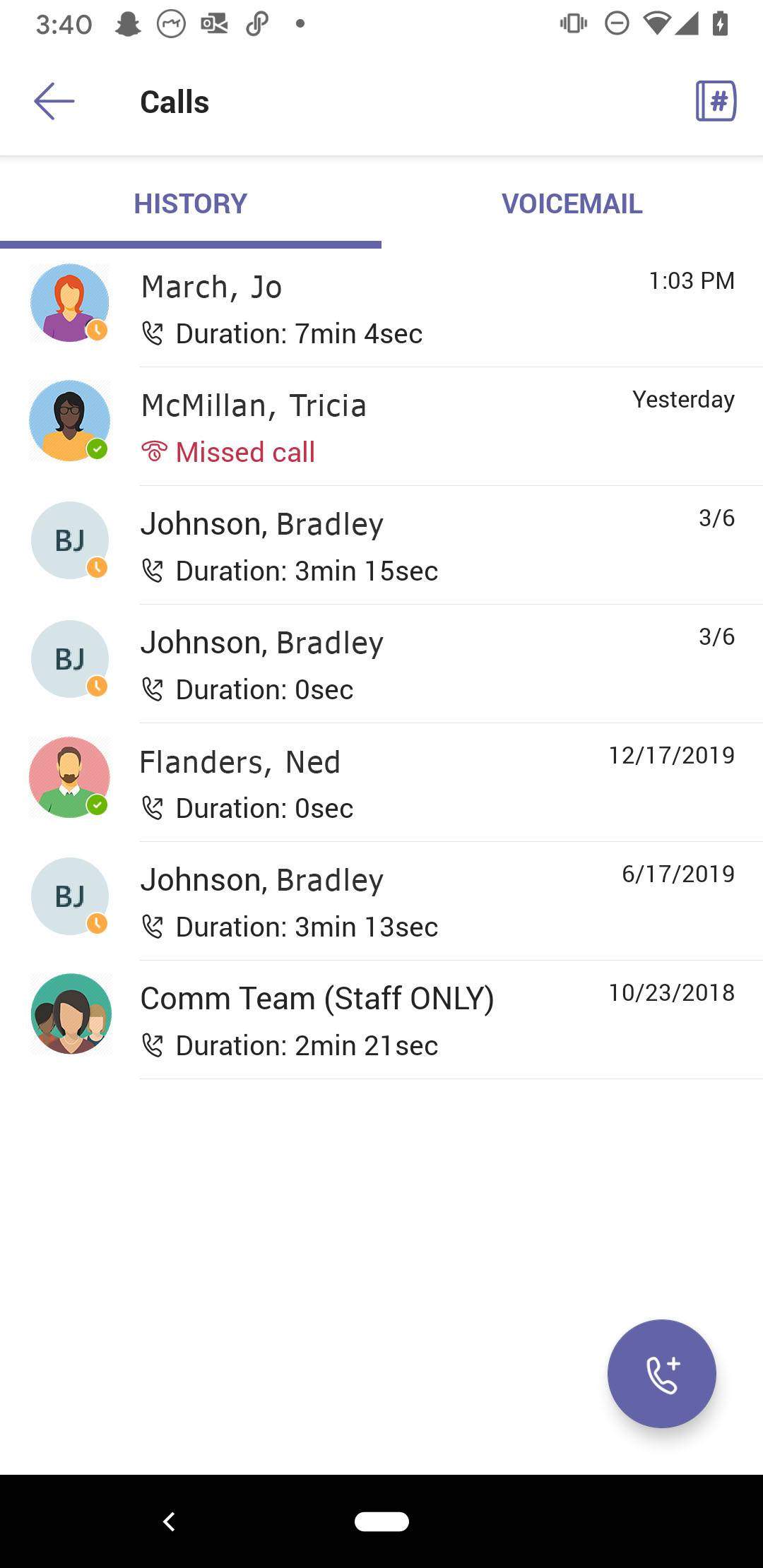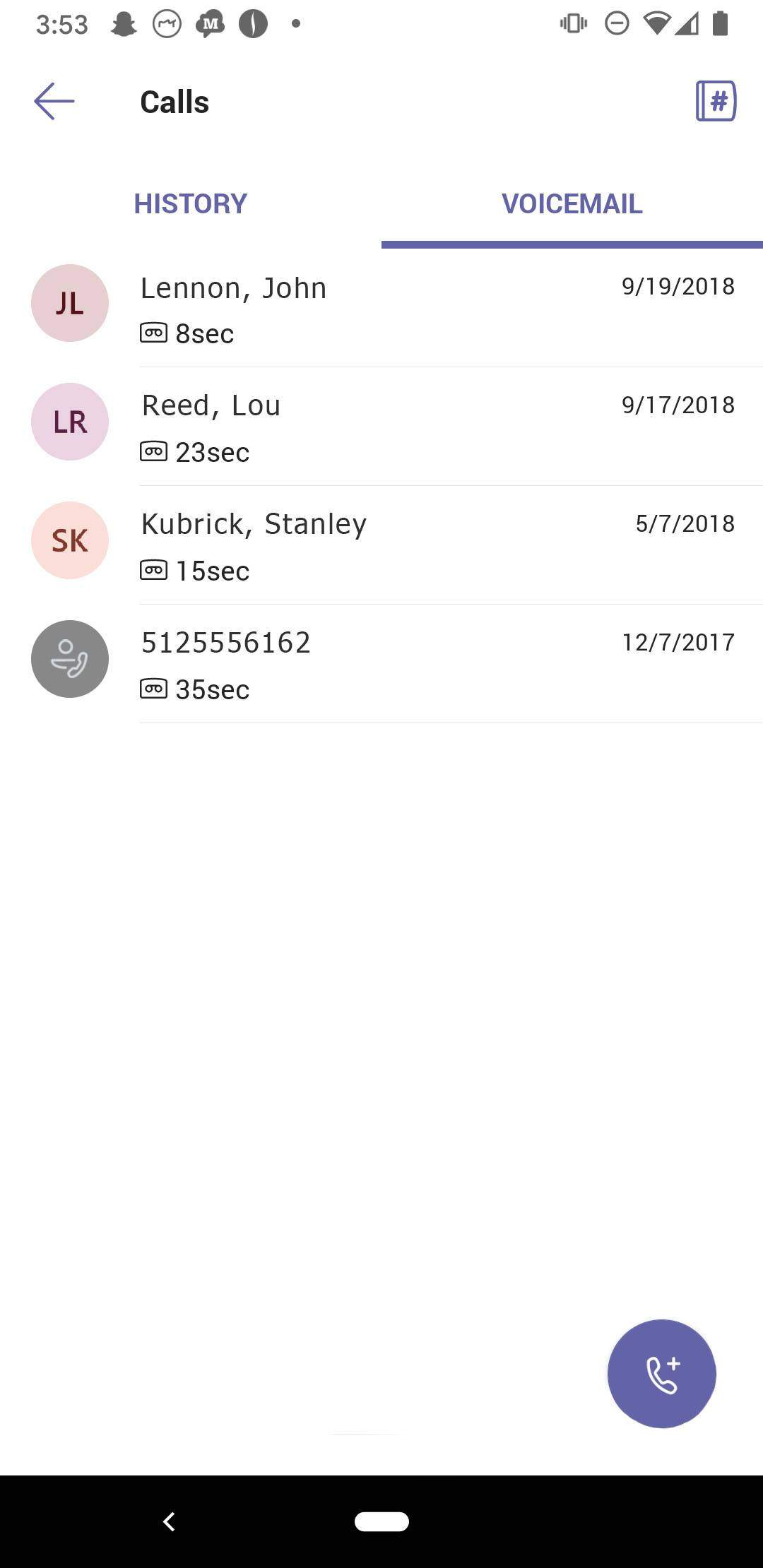Teams Calling - Voicemail
Setup Voicemail and Record a Greeting
- In the Teams app, click your Profile Picture, click Settings, and click Calls.
- In the Voicemail section, click Configure voicemail.
- To record a new voicemail greeting, click Record a greeting and follow the prompts to record your message.
Checking Voicemail on Your Computer
- On the left side menu, click Calls.
- Click Voicemail.
- Click a message in your list, and use the playback controls to listen to the recording or read a transcript (if it's available).
For more information on checking your voicemail, check out the Microsoft article.
Checking Voicemail on Your Mobile Device
- Swipe up to display menu options, and tap Calls.
- Click the Voicemail tab.
- Select a voicemail from the list.
CAUTION: Use the dial pad on your mobile device to dial numbers from your personal phone number and to make emergency calls to your country-specific emergency number.
, multiple selections available,